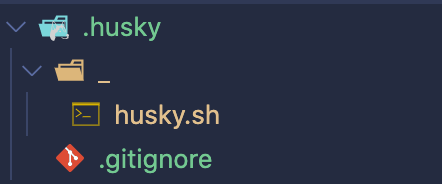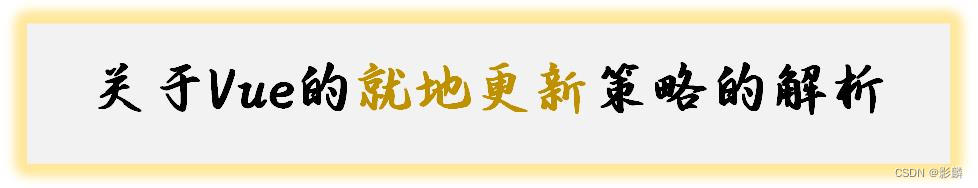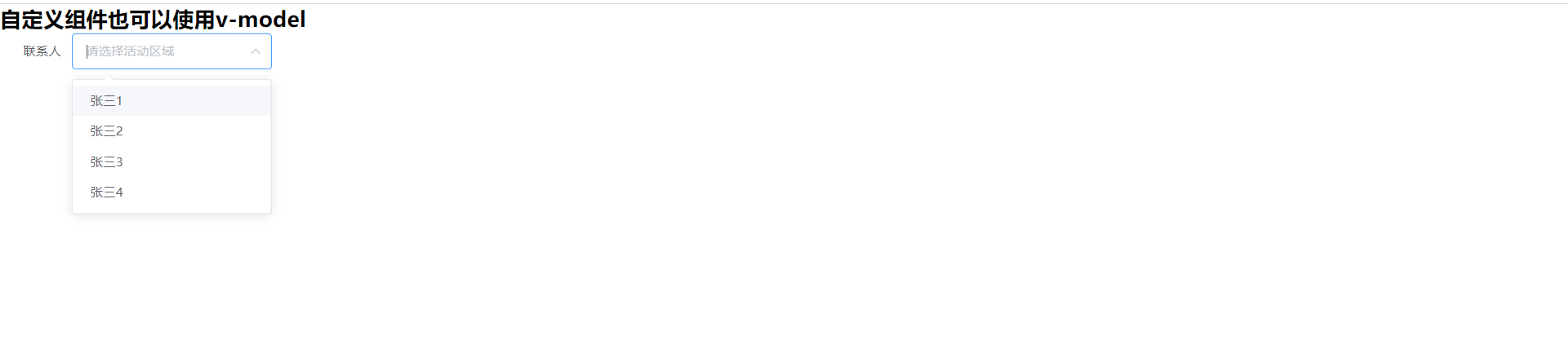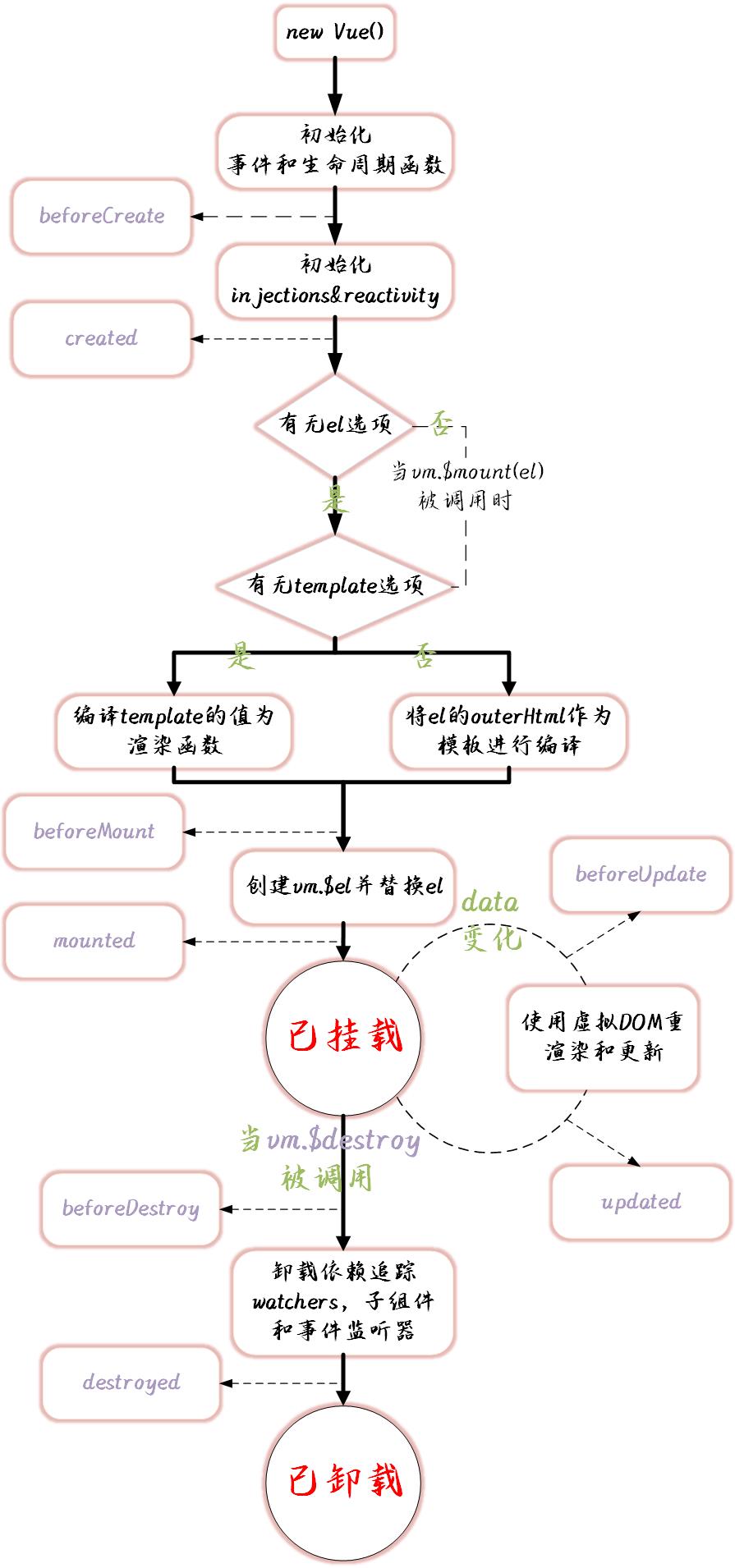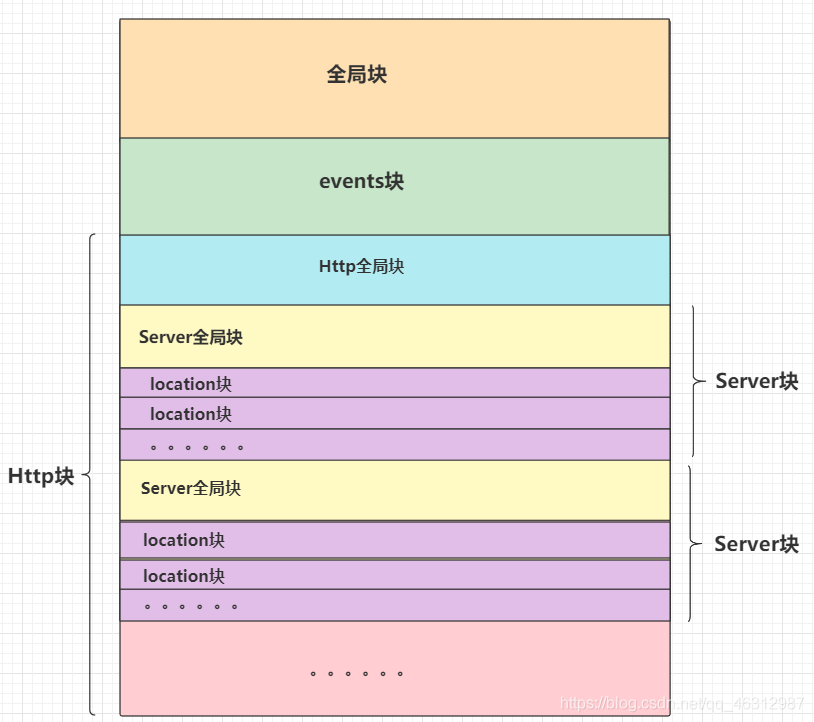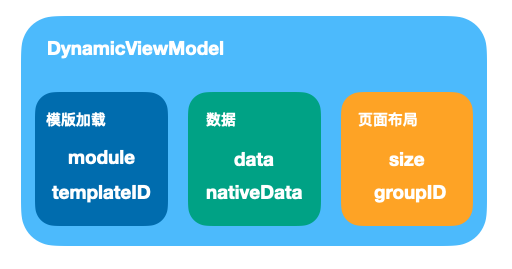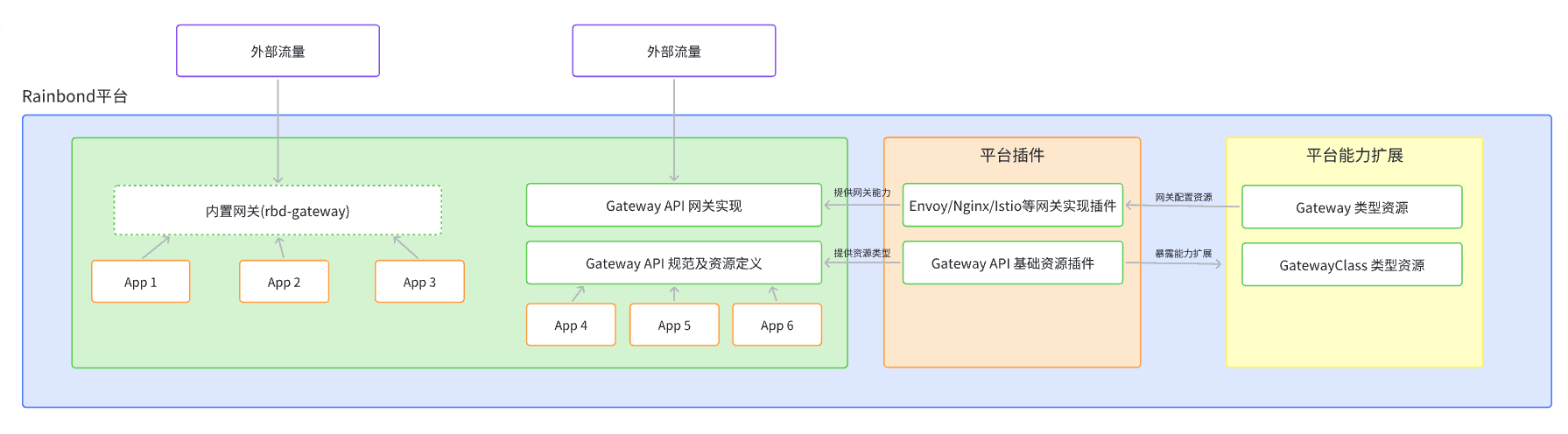创建组件button
components/button.vue
<script>
export default {
props:{
type:{
type:String,
default:""
},
text:{
type:String,
default:""
}
},
render(h) {
//h:createElement
return h('button',{
//v-bind:class
class:{
'btn':true,
'btn-success':this.type === 'success',
'normal':!this.type
},
//dom属性
domProps:{
innerText:this.text || '未传入按钮文字'
},
//on => v-on
})
},
}
</script>
<style scoped>
.btn{
width: 200px;
height: 50px;
line-height: 50px;
background: green;
border-radius: 7px;
border: none;
}
.btn-success{
background: goldenrod;
}
.normal{
background: red;
}
</style>
使用
<template>
<div class="home">
<div>
<Button :type="'success'" :text="'botton'" />
</div>
</div>
</template>
<script>
// @ is an alias to /src
import Button from '@/components/button.vue'
export default {
name: 'Home',
components: {
Button
}
}
</script>