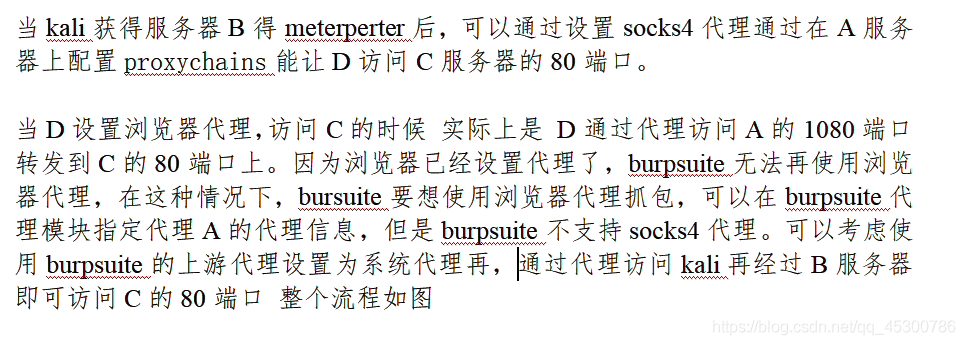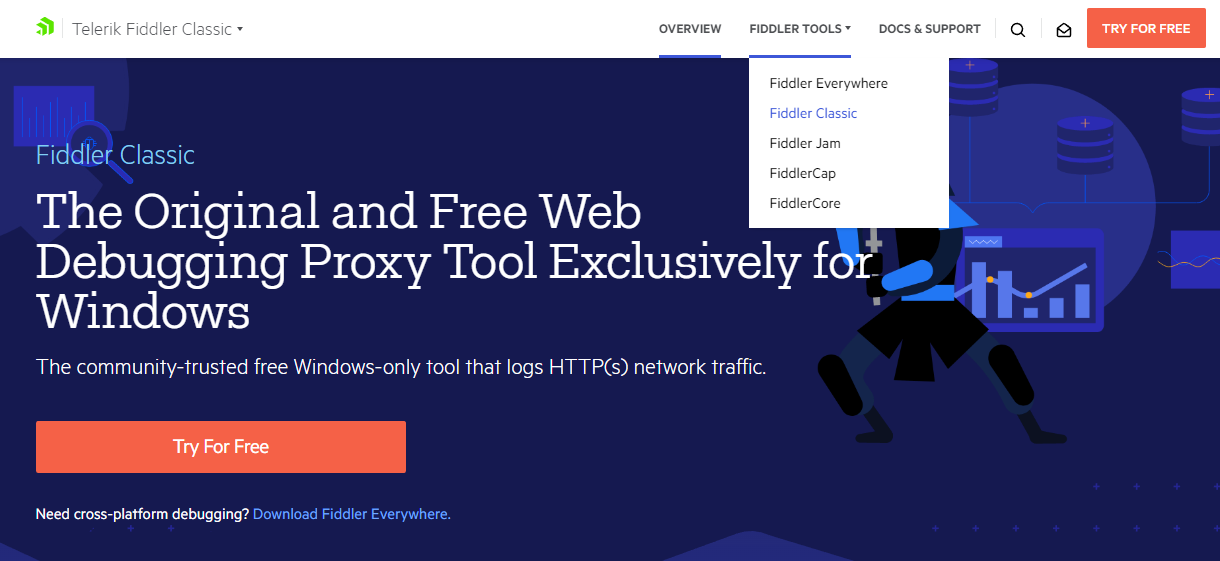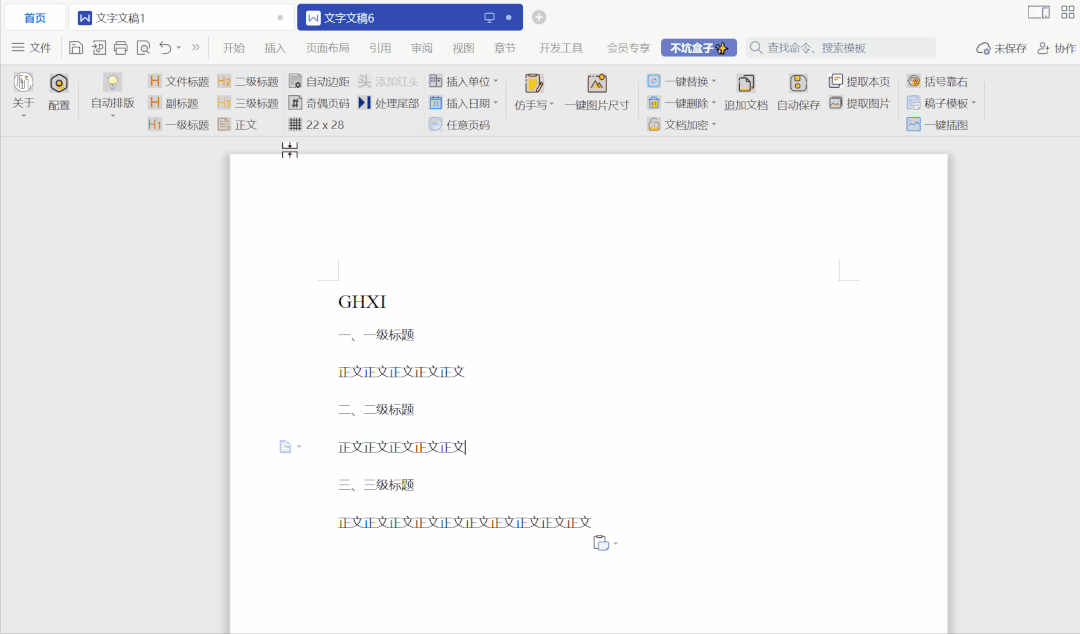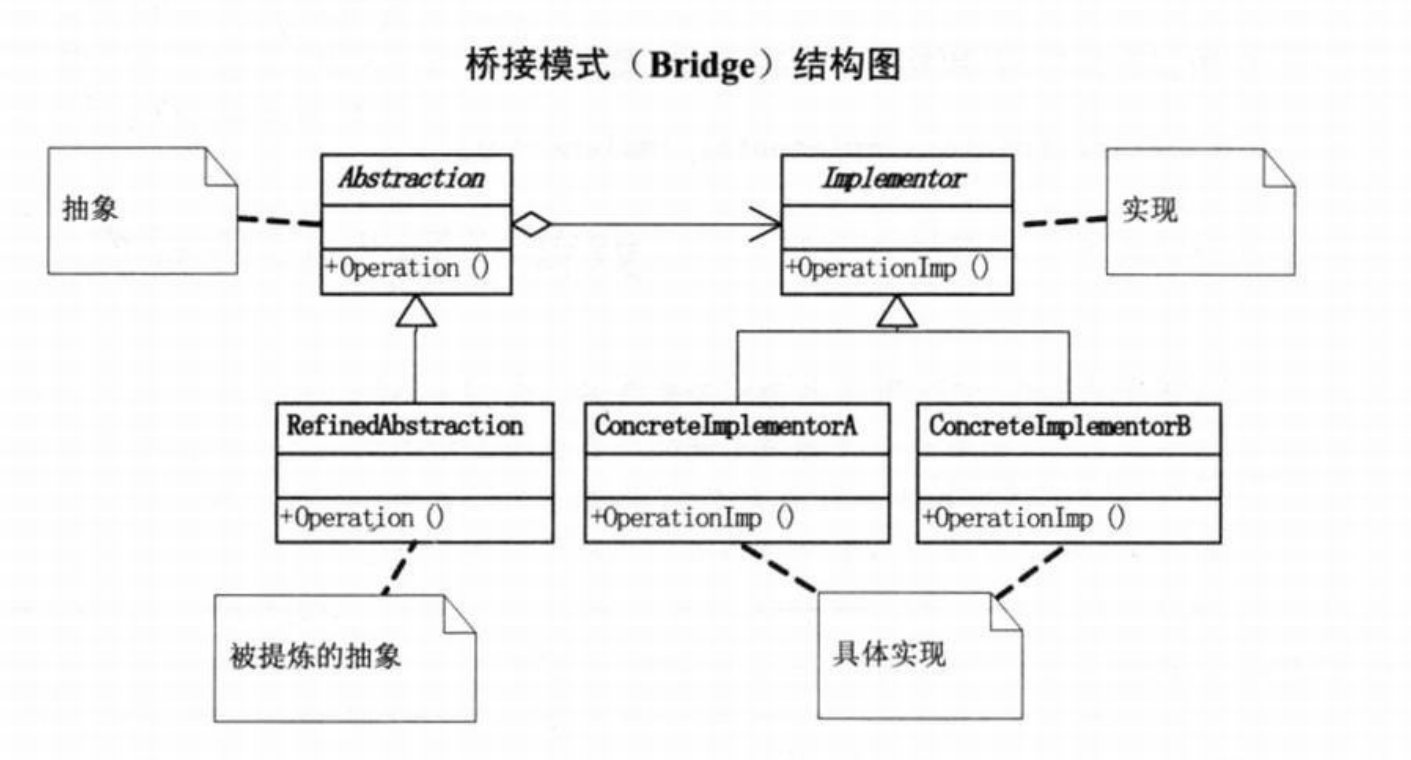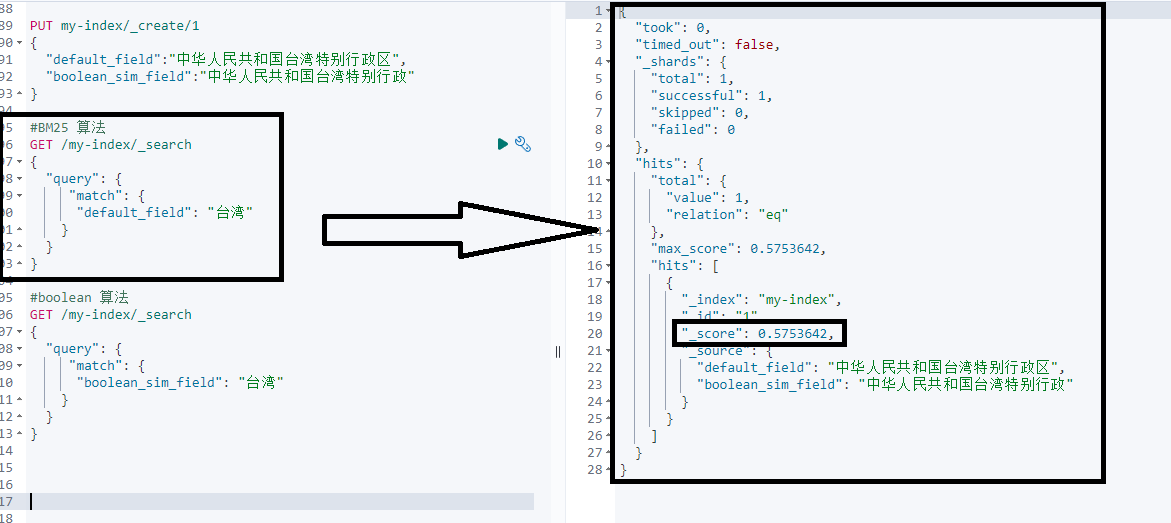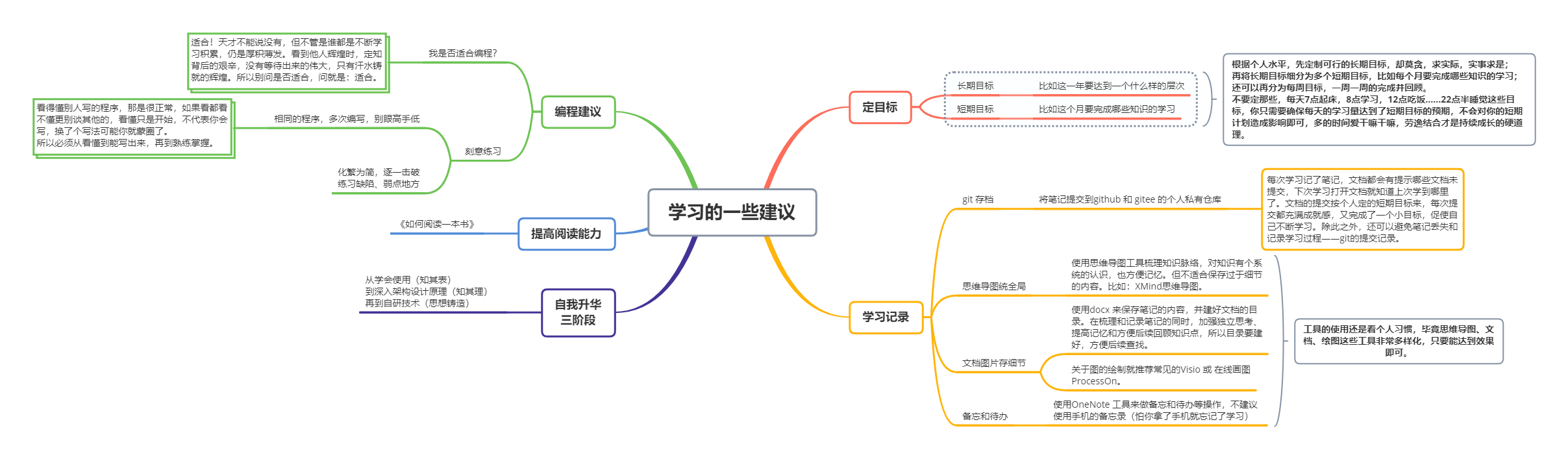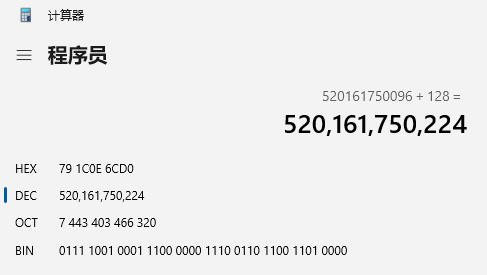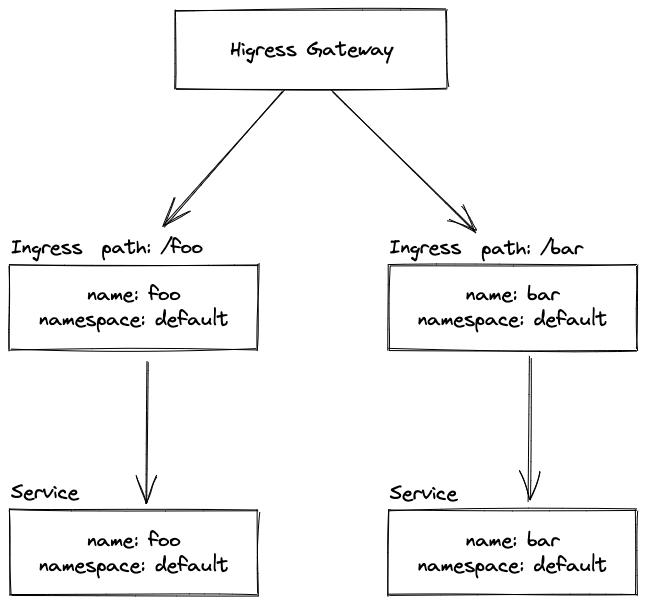<template>
<el-button style="float: right; margin: 10px" type="primary" @click="export2">导出</el-button>
<!-- 导出表格 start-->
<el-table class="tableExport" :data="tableData" hidden>
需要导出哪些列,就写哪些 <el-table-column label="id" prop="id"/> <el-table-column label="名称" prop="name"/> <el-table-column label="类型" prop="type"/>
</el-table> <!-- 导出表格 end--> </template>
<script>
//"xlsx": "^0.18.5", //"file-saver": "^2.0.5",
import FileSaver from 'file-saver'
var XLSX = require('xlsx')
methods: {
export2() {
// .table要导出的是哪一个表格
var excelDom = XLSX.utils.table_to_book(document.querySelector('.tableExport'))
var excelType = XLSX.write(excelDom, {
bookType: 'xlsx',
bookSST: true,
type: 'array',
})
try {
// name+'.xlsx'表示导出的excel表格名字
FileSaver.saveAs(new Blob([excelType], { type: 'application/octet-stream' }), '产品数据表格.xlsx')
} catch (e) {
if (typeof console !== 'undefined');
}
return excelType
},
</script>
// 文字少不能投稿// 文字少不能投稿// 文字少不能投稿// 文字少不能投稿// 文字少不能投稿// 文字少不能投稿// 文字少不能投稿// 文字少不能投稿// 文字少不能投稿// 文字少不能投稿// 文字少不能投稿// 文字少不能投稿// 文字少不能投稿// 文字少不能投稿// 文字少不能投稿// 文字少不能投稿// 文字少不能投稿// 文字少不能投稿// 文字少不能投稿// 文字少不能投稿// 文字少不能投稿// 文字少不能投稿// 文字少不能投稿// 文字少不能投稿// 文字少不能投稿// 文字少不能投稿// 文字少不能投稿// 文字少不能投稿// 文字少不能投稿// 文字少不能投稿// 文字少不能投稿// 文字少不能投稿// 文字少不能投稿// 文字少不能投稿