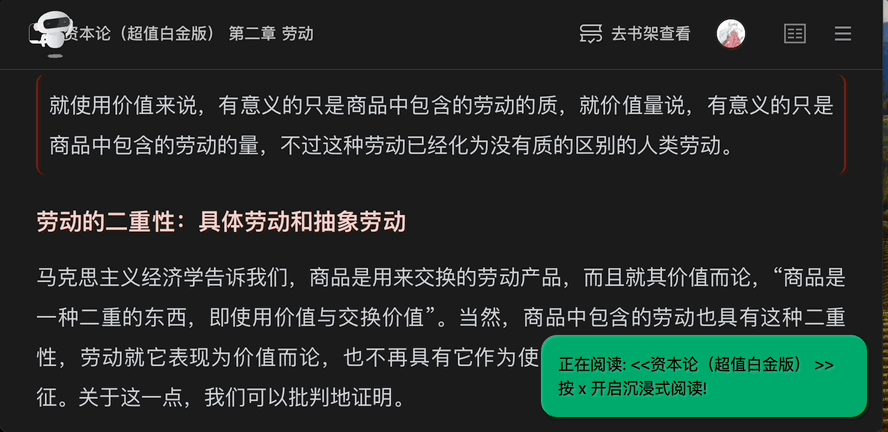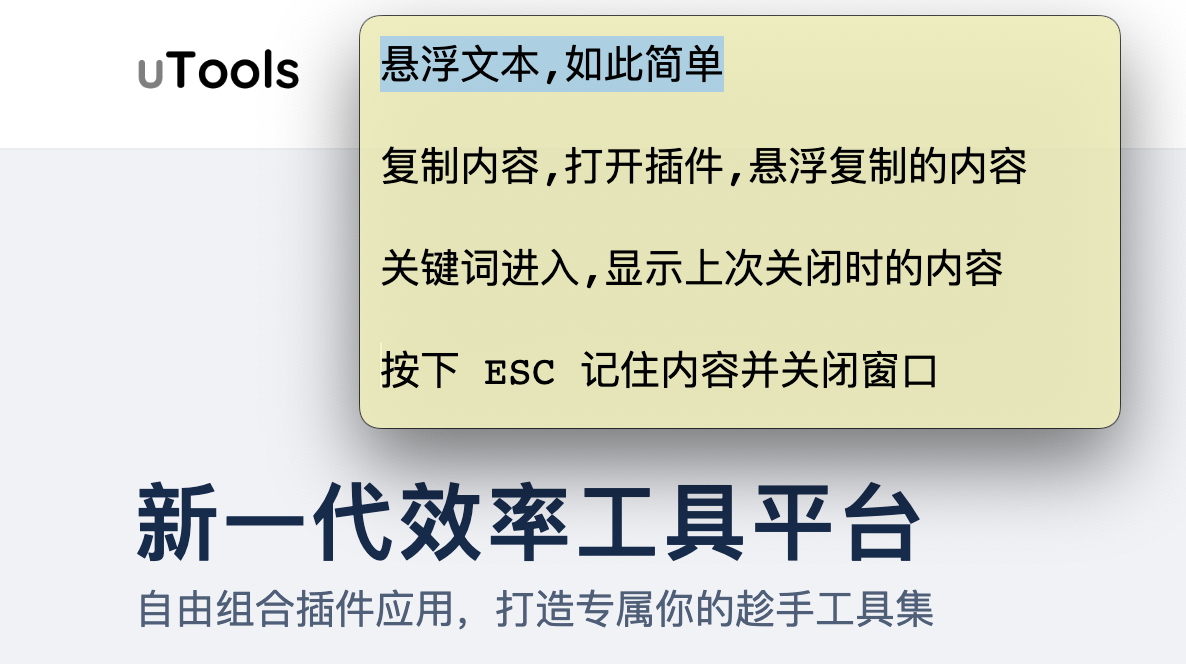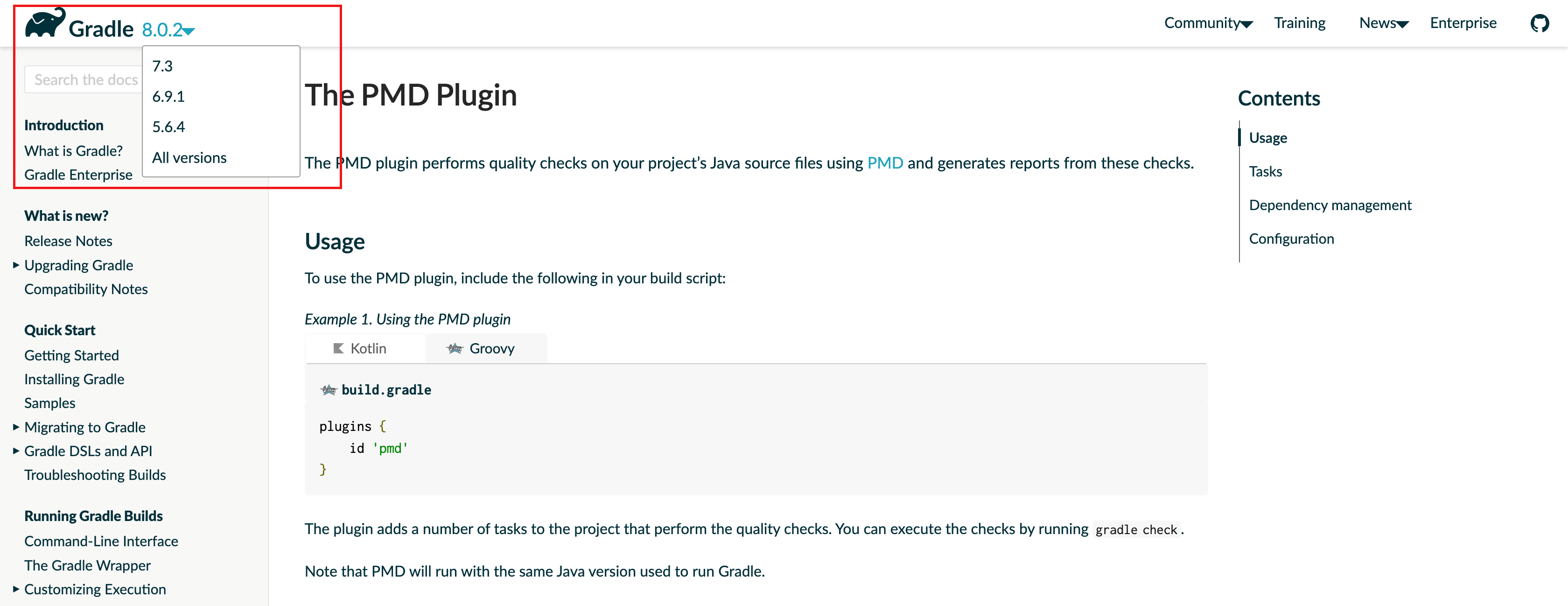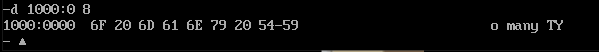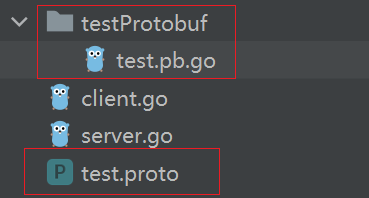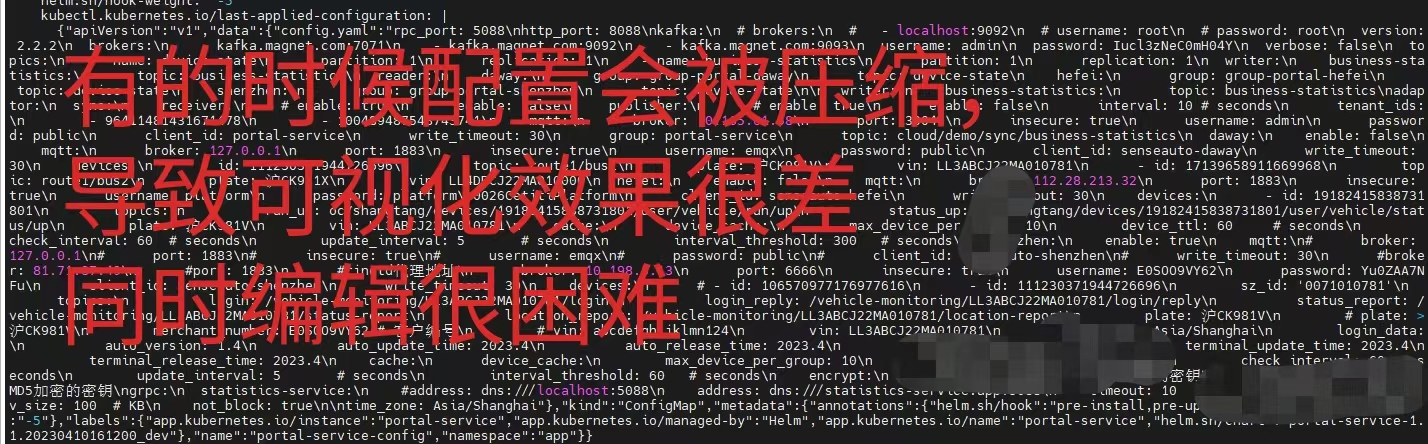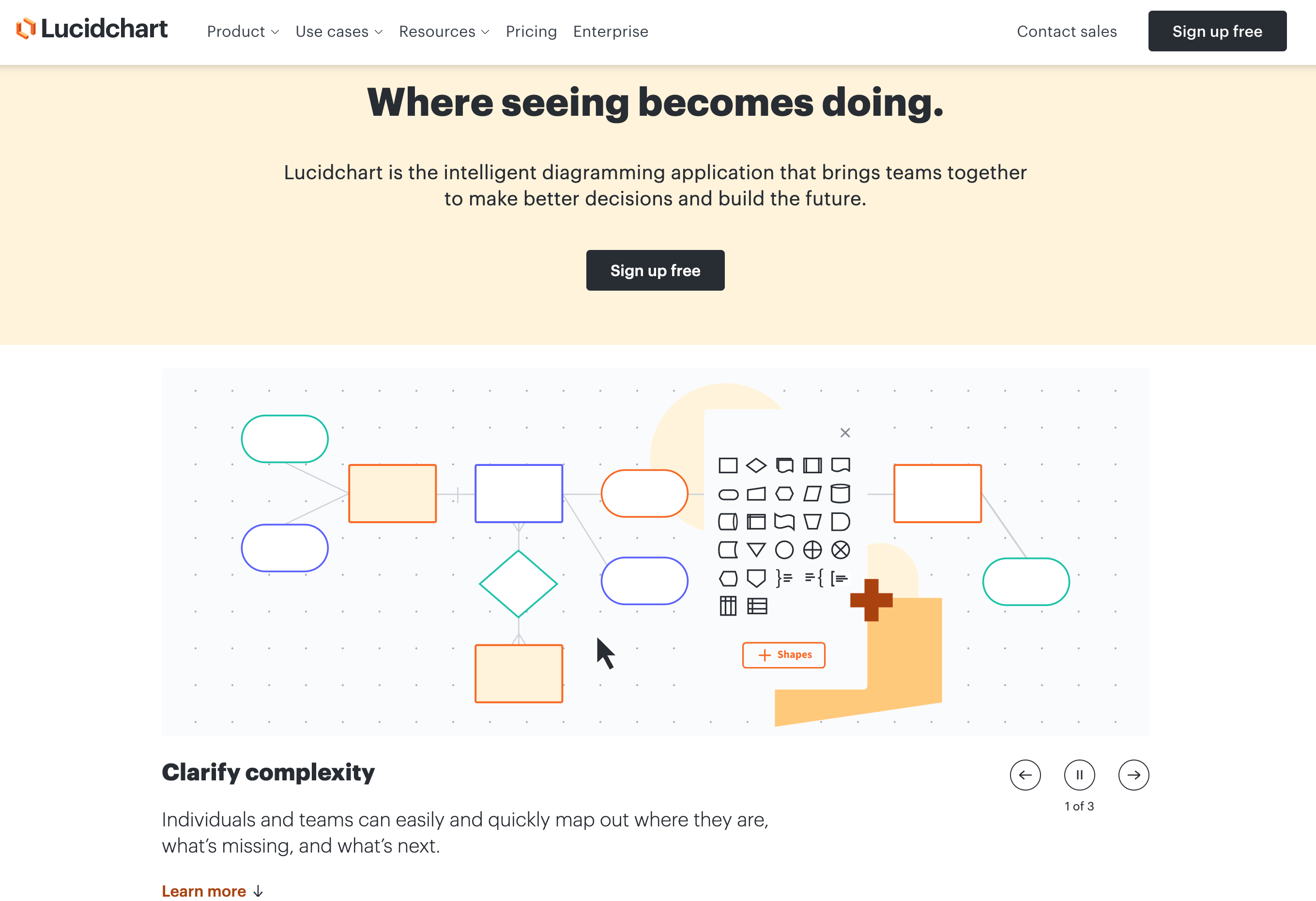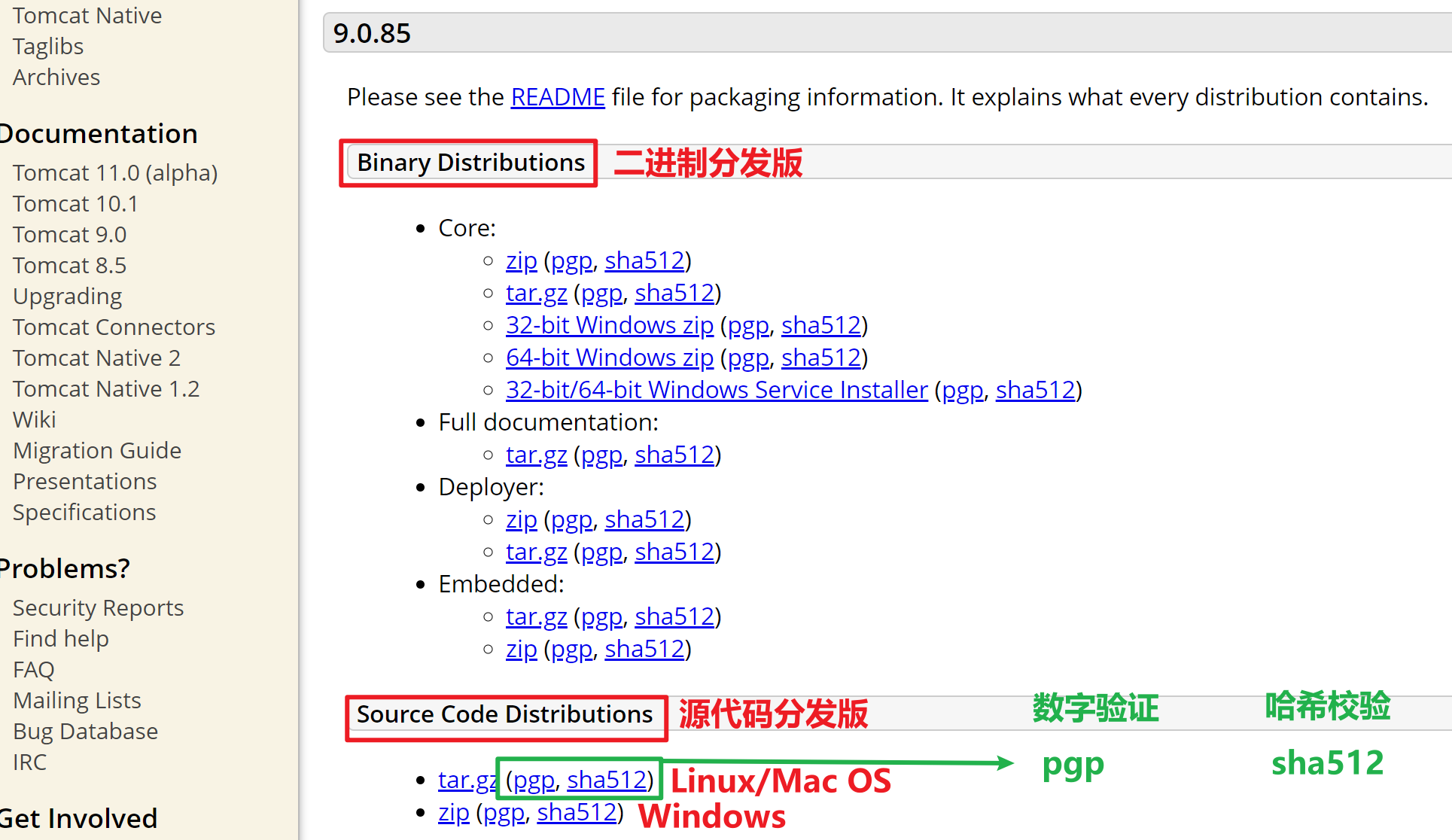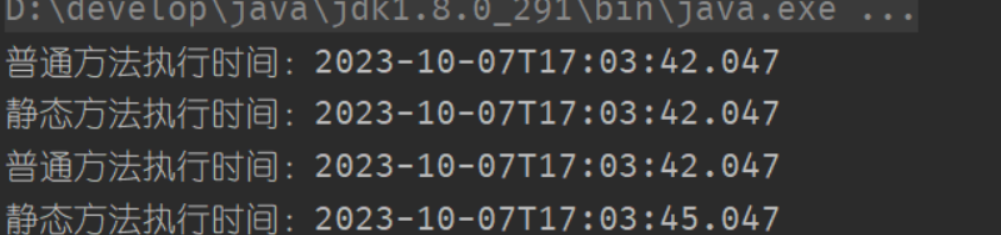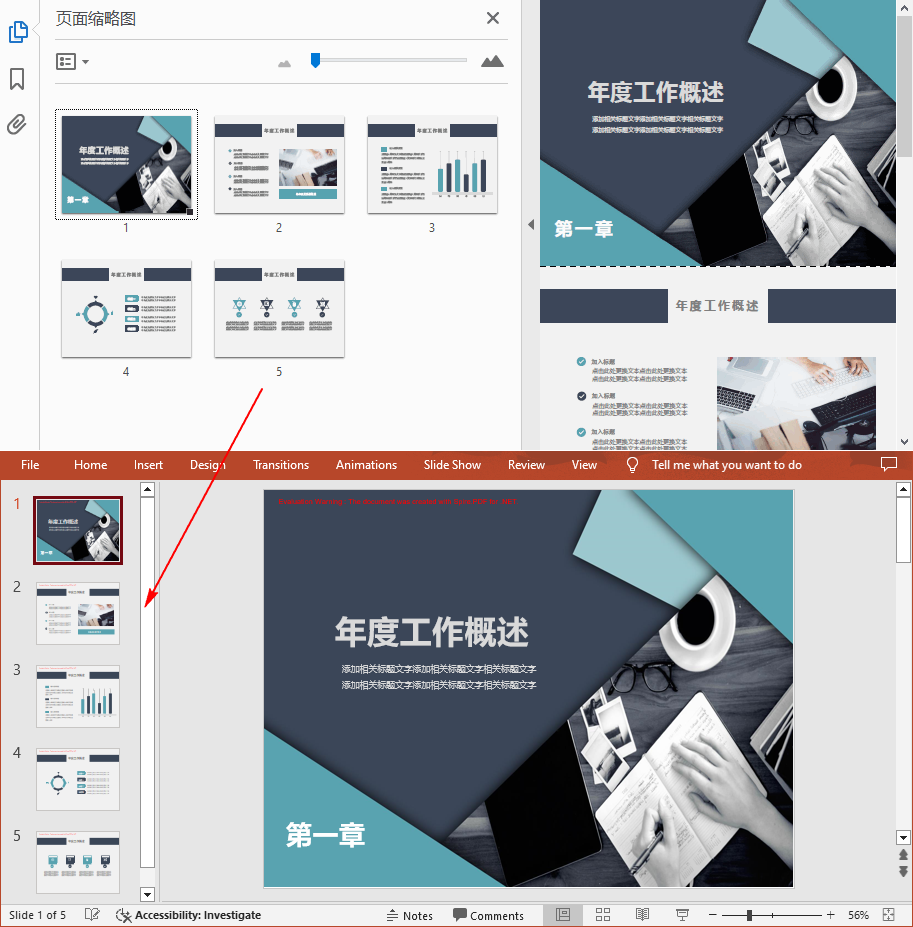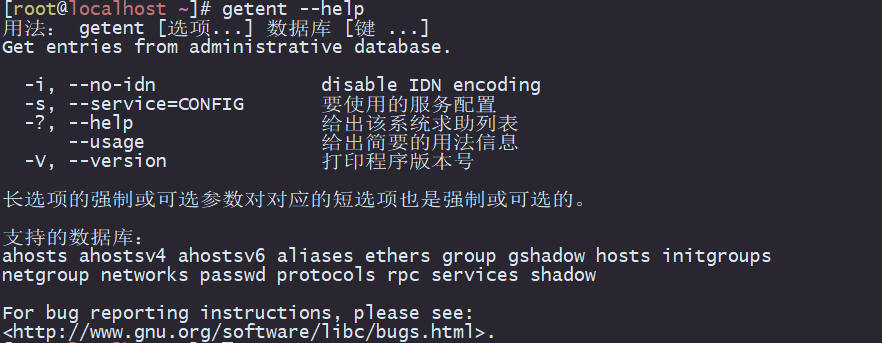Vue中JSON文件神奇应用fetch、axios异步加载与模块导入全指南
在Vue中使用JSON文件有多种方式,包括使用fetch方法加载JSON文件、使用axios库加载JSON文件,以及将JSON文件导入为模块。以下是详细描述和相应的示例代码:
1. 使用fetch方法加载 JSON 文件:
步骤:
- 创建一个 JSON 文件,例如 data.json:
// data.json
{
"name": "John",
"age": 25,
"city": "Example City"
}- 在Vue组件中使用 fetch 方法加载 JSON 文件:
<!-- App.vue -->
<template>
<div>
<h1>{{ userData.name }}</h1>
<p>{{ userData.age }} years old</p>
<p>City: {{ userData.city }}</p>
</div>
</template>
<script>
export default {
data() {
return {
userData: {} // 存放JSON数据
};
},
mounted() {
// 使用fetch方法加载JSON文件
fetch('data.json')
.then(response => response.json())
.then(data => {
this.userData = data;
})
.catch(error => console.error('Error loading JSON:', error));
}
};
</script>2. 使用axios库加载 JSON 文件:
步骤:
- 安装 axios 库:
npm install axios- 在Vue组件中使用 axios 加载 JSON 文件:
<!-- App.vue -->
<template>
<div>
<h1>{{ userData.name }}</h1>
<p>{{ userData.age }} years old</p>
<p>City: {{ userData.city }}</p>
</div>
</template>
<script>
import axios from 'axios';
export default {
data() {
return {
userData: {} // 存放JSON数据
};
},
mounted() {
// 使用axios加载JSON文件
axios.get('data.json')
.then(response => {
this.userData = response.data;
})
.catch(error => console.error('Error loading JSON:', error));
}
};
</script>3. 将 JSON 文件导入为模块:
步骤:
- 创建一个 JSON 文件,例如 data.json:
// data.json
{
"name": "Jane",
"age": 30,
"city": "Another City"
}- 在Vue组件中导入 JSON 文件:
<!-- App.vue -->
<template>
<div>
<h1>{{ userData.name }}</h1>
<p>{{ userData.age }} years old</p>
<p>City: {{ userData.city }}</p>
</div>
</template>
<script>
import userData from './data.json'; // 导入JSON文件
export default {
data() {
return {
userData // 直接使用导入的JSON数据
};
}
};
</script>这三种方法各有优劣,选择适合你项目需求的方法。fetch 和 axios 主要用于在运行时异步加载数据,而将 JSON 文件导入为模块则是在构建时进行的静态导入。